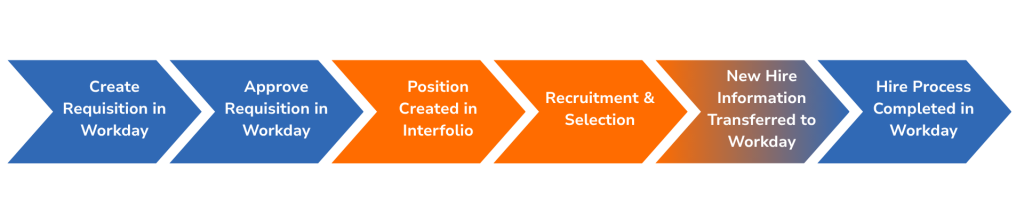The Wake Forest University Faculty Search Guide is a comprehensive resource developed and maintained by the Office of the Provost with input from Human Resources, Legal, and representatives from the College, Schools, and ZSR. This guide is designed to assist in navigating the faculty search and selection process, from the initial planning stage to the final hiring decision.
Review this guide for detailed insights and best practices to ensure a smooth and effective hiring experience for all faculty searches at Wake Forest University. Much of the content in this guide is consistent across academic units at Wake Forest University, but some units follow different processes. For specific questions regarding the recruitment process in your academic unit, please contact your Dean’s Office or Human Resources.
Academic units using Interfolio Faculty Search will use Interfolio for all faculty searches, except for direct hires. Refer to this guide to learn how to use Interfolio Faculty Search to support the faculty search process. Interfolio Faculty Search is integrated with Workday to provide a consistent recruitment process.
Benefits of using Interfolio Faculty Search include:
- Providing a useful interface to applicants who would like to learn about faculty positions and submit application materials for faculty positions at Wake Forest University.
- Offering academic units the opportunity to customize the materials submitted by applicants for their positions.
- Enabling hiring managers and search committees with the ability to evaluate applications and manage faculty searches in an easily accessible interface.
- Moving position and finalist information automatically and securely between Interfolio and Workday.
- Collecting compliance information automatically to support the University’s needs.
- Facilitating information sharing with relevant University stakeholders.
The diagram below identifies the relationship between Workday and Interfolio Faculty Search. After a faculty requisition is approved in Workday, a new position is automatically created in Interfolio Faculty Search using information from the approved requisition in Workday. When an applicant accepts an offer and the appropriate applicant status is selected in Interfolio Faculty Search, the relevant information for the new faculty member is transferred from Interfolio to Workday to initiate the new hire process in Workday.
Quick Links
Search Committee Members
Search Committee Chairs
- Editing and Publishing a Position
- Reviewing Applicants
- Updating Applicants’ Status
- Requesting Letters of Recommendation
- Updating Position Status
- Closing Position
Applicant Questions