Hiring Stage: Archiving Records
Any digital or physical documents created, downloaded, or printed related to a faculty search must be archived and stored for a minimum of five years based on Wake Forest University’s record retention policy. Search committee chairs should collect all physical documents associated with a faculty search and submit them to the appropriate person within their academic unit for archiving. Search committee chairs should contact their dean’s office for information on the best practice for submitting physical records for archiving.
Digital records associated with the faculty search should also be retained and archived. Search committee chairs should contact their dean’s office for information on submission and storage of digital documents associated with a faculty search.
Archiving Digital Records
For search committees using Interfolio Faculty Search, individuals with committee manager or administrator access can upload files to a specific position.
After logging into Interfolio, navigate to the Positions page and click the Name of the desired position to edit. Then, select Edit Position under the Position Actions dropdown on the top right-hand side of the page.
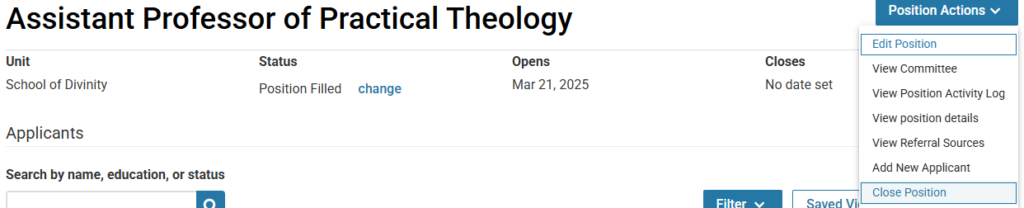
On the Position Summary page, click on Position Notes at the bottom of the Edit Position menu on the right side of the page.
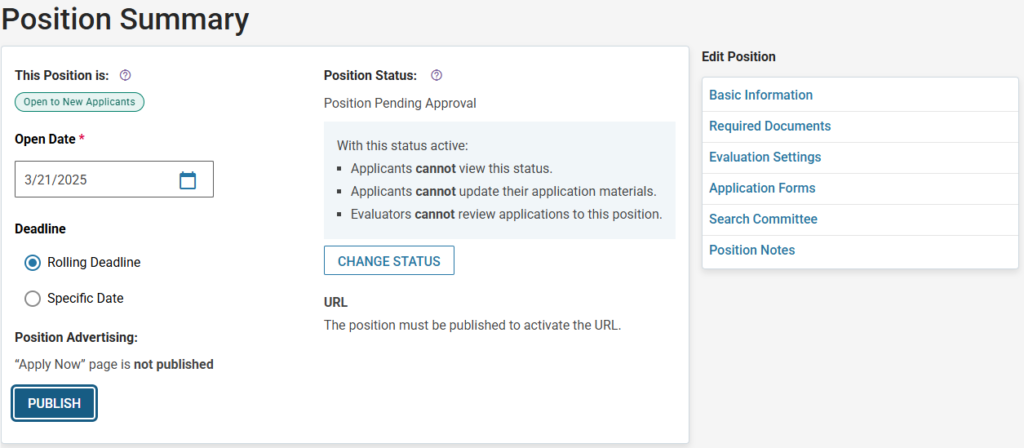
Scroll to the bottom of the page to find File Attachments. Click on the button to Add File, drag and drop or select all files that you wish to upload to the position.
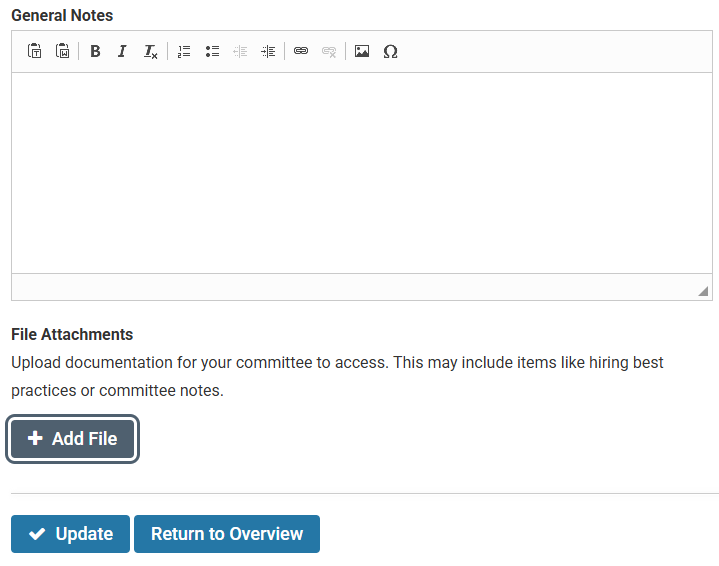
Files that are associated with a position will then be listed on the Position Notes page. To view the file, click on the link. To remove the file, click on the x.

