Reference Checks and Letters of Recommendation
It is recommended that three professional reference checks are conducted for the final candidate. This can be performed by requesting letters of recommendation or by emailing or calling professional references.
Some academic units may have processes that require reference checks be performed for all finalists for a position before or after a campus visit. Search committee chairs should follow the process as specified by their academic unit.
When conducting reference checks, it is helpful to share with the reference that the candidate provided their name and the candidate knows WFU is contacting them.
For academic units using Interfolio Faculty Search, letters of recommendation can be requested through this tool. Alternatively, reference checks can be conducted via phone or email.
Interfolio Faculty Search: Requesting Letters of Recommendation
The steps described in this section should only be followed if applicants were not asked to submit confidential letters of recommendation as part of their application.
Best Practice: It is recommended to only request letters of recommendation at the final stage of the faculty search process as opposed to asking all applicants to submit letters of recommendation. This enables the faculty search committee to avoid having to identify how they want to handle incomplete applications that do not have all of the requested letters of recommendation for applicants that may not ultimately be considered in the final pool of most qualified candidates.
Interfolio Faculty Search enables individuals with committee manager and administrator access to request letters of recommendation directly from recommenders on behalf of an applicant. This allows, for instance, a committee to request recommendations from a list of potential recommenders suggested by the applicant without involving the applicant in the request process.
To request a letter of recommendation for a specific applicant, click Positions on the navigation bar. Click the name of the desired position.
Click on the Applicant Name from the list of applicants.
Select “Request Recommendation” from the Actions dropdown in the top left-hand corner.

Complete the Recommendation Request form. Letter writers will receive the message specified here along with instructions for submitting the recommendation. Please note that if a due date is specified, it is a hard deadline. Letter writers will not be able to upload their letter after the deadline has passed.
Note: Interfolio Faculty Search will not send reminder emails for recommendation requests.
Letters of recommendation can be requested from more than one letter writer at a time by clicking the option +Add Another Recommender. When requesting recommendations from multiple writers, use the text variables provided on the recommendation request page to refer to the first and last name of each letter writer.
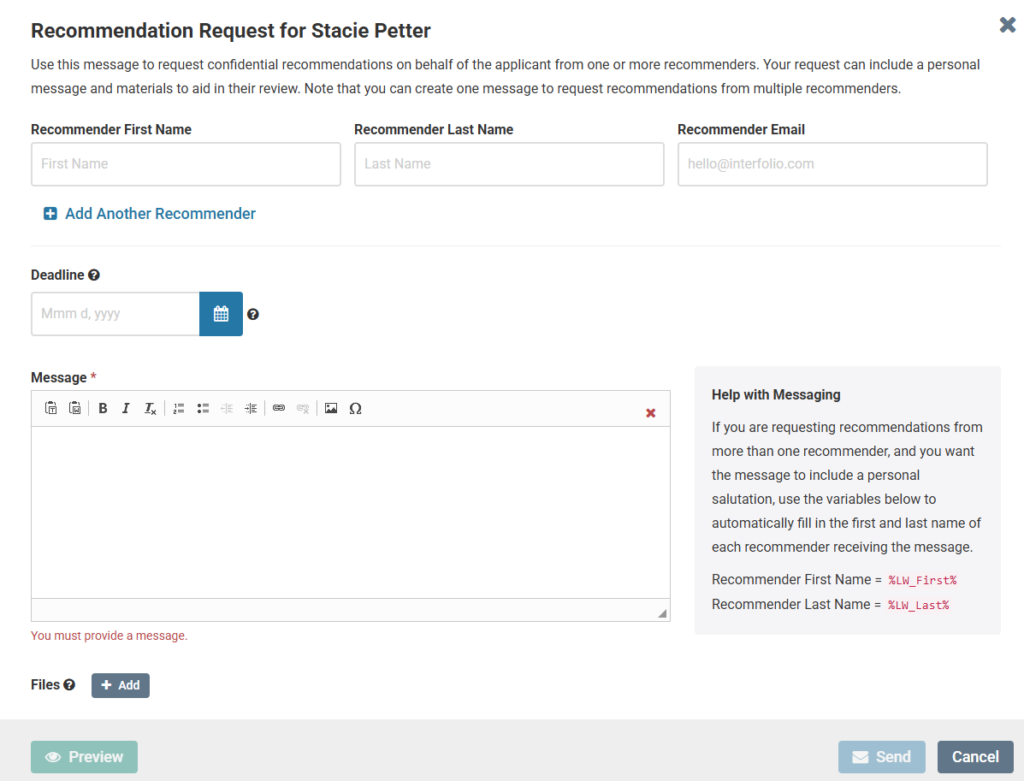
Click Send when done to immediately email the message to the contact.
The request will display under the Requested Recommendations section that appears under Internal Documents for the application.
For more information on requesting letters of recommendation through Interfolio Faculty Search, refer to Interfolio — Request a Letter of Recommendation on Behalf of an Applicant.
Alternative Approaches for Reference Checks (phone, email)
Regardless of whether the faculty search committee is using Interfolio Faculty Search, there are alternative options to conduct reference checks, such as contacting the references via email or phone.
Use an Applicant Reference Check Template to prepare for your reference conversations and collect consistent information from all references in an organized way.
In this section:
Initial & Secondary Interviews:
Campus Visits:
Reference Checks and Letters of Recommendation
